Users can adjust the coding results in the [Quality Monitoring] section, including both the machine coding and manual coding results. Simply click [Edit] on the right side of the data and modify the results, then click [Save].
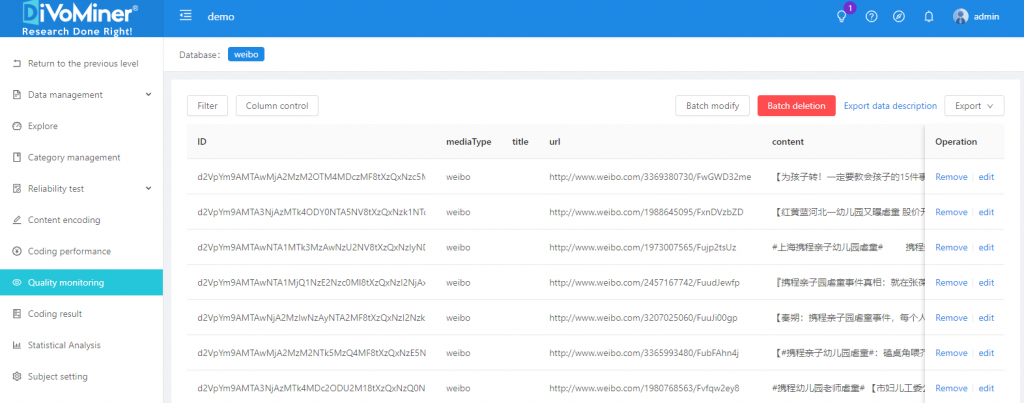
TIPS: If you want to find a specific piece of data and adjust the coding result, use the [Filter] function to search by “Title” or other parameters to find the corresponding sample. To know more about how to use [Filter], please refer to “How to Use Filter in Quality Control“.
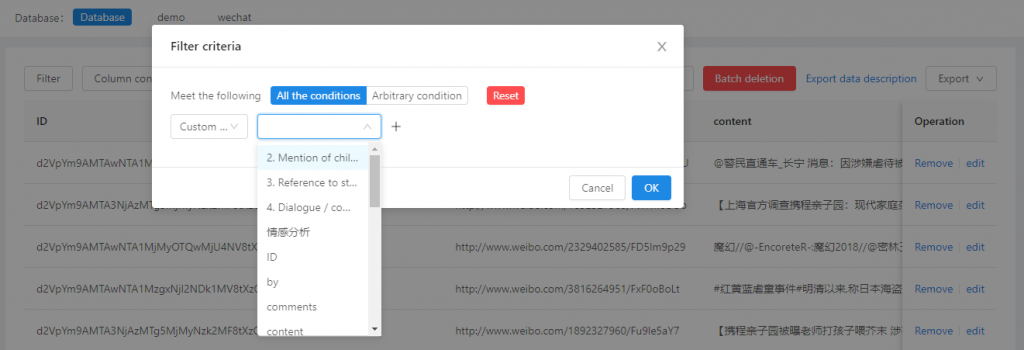

Leave A Comment?