- 1. Create a new sentiment analysis: click “Statistical analysis”; enter the Mining algorithm page; click “Create an algorithm” task; select social network analysis, and edit the content of the corresponding field according to the page instructions.
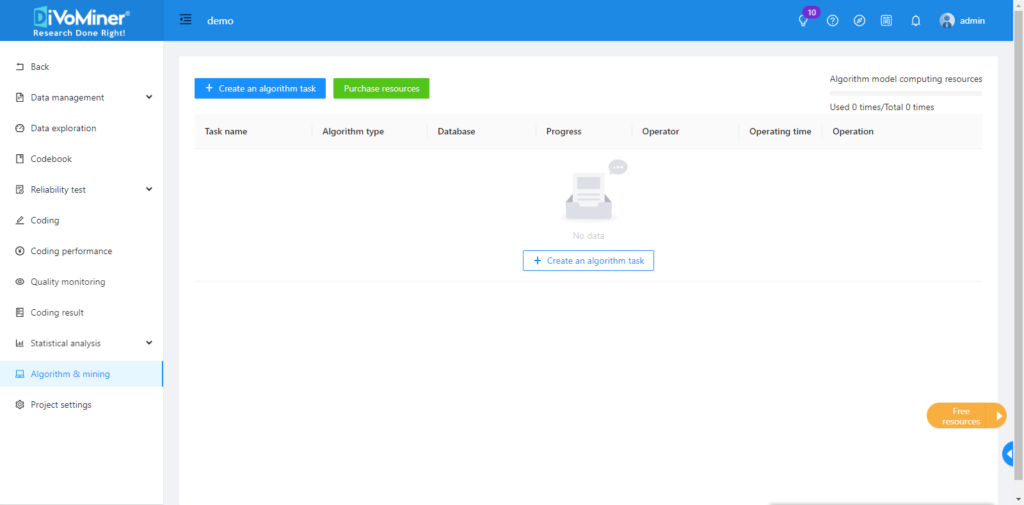
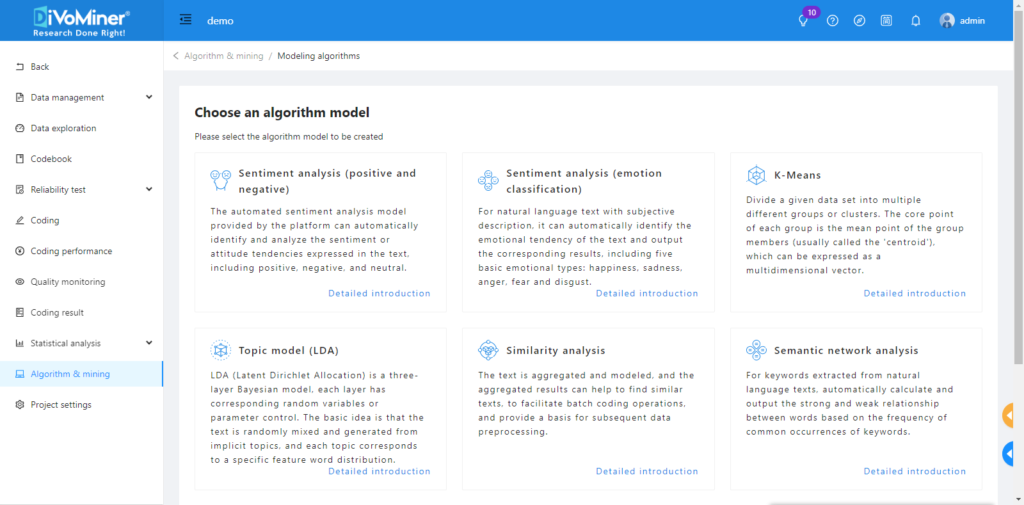
Note: If the algorithm quota is insufficient for the algorithm and model task, you need to purchase the algorithm quota before executing the algorithm task.
- 2. View analysis results: Click “View data”; enter the task details page to view the analysis results.
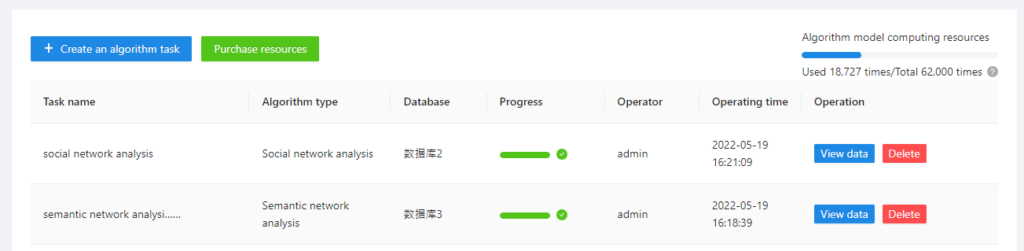
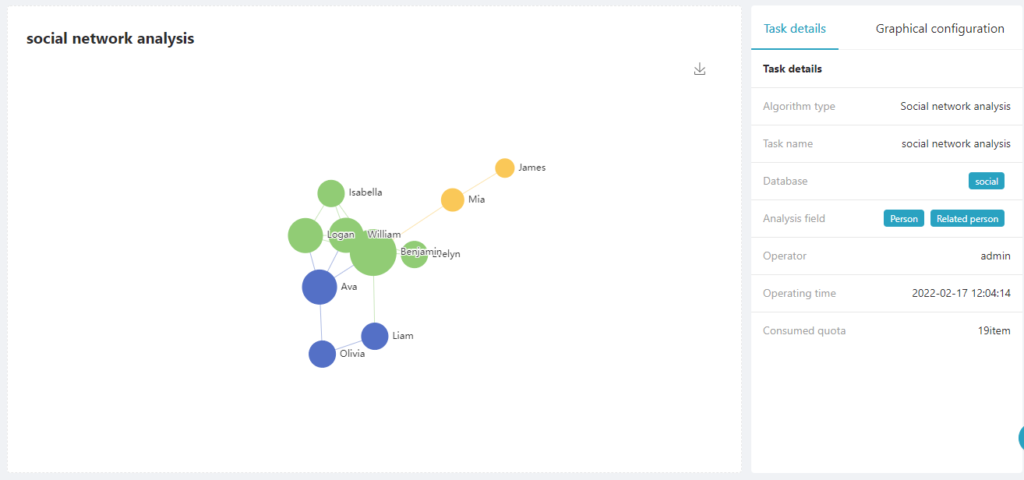
Glossary:
- Analysis Field(s): the field(s) that the algorithm targets to execute the analysis.
