Machine coding is the process of coding the text content with machines, which can greatly increase coders’ efficiency. The principle of machine coding is to use preset keywords to match the text content. When the preset keywords appear in the text, machine will automatically select the corresponding options. Therefore, the following steps are needed to perform machine coding:
Step 1: Click “New Question” in [Categorization], set category options and corresponding keywords for the option.
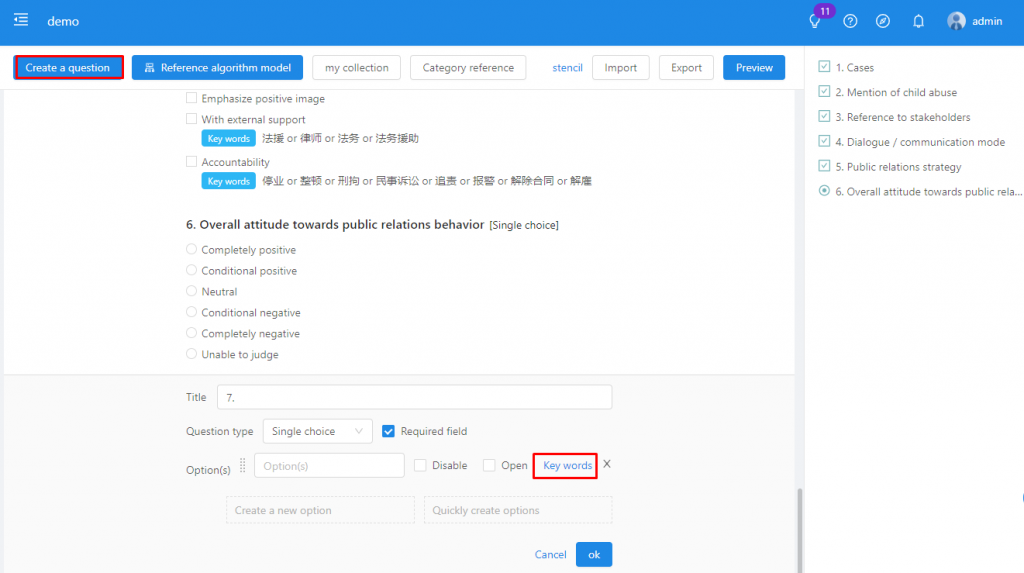
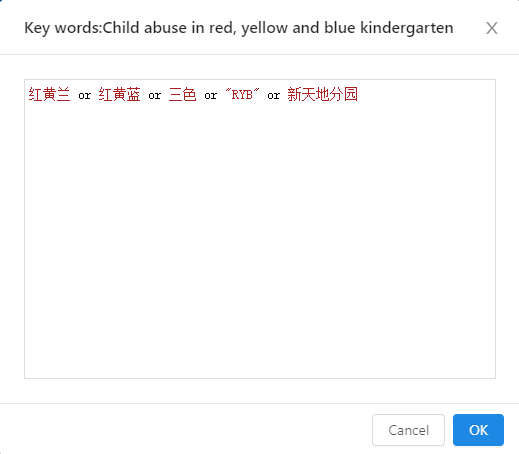
Step 2: After setting up the categories and keywords, go to the Overview page and click “Machine Coding” in the corresponding database.
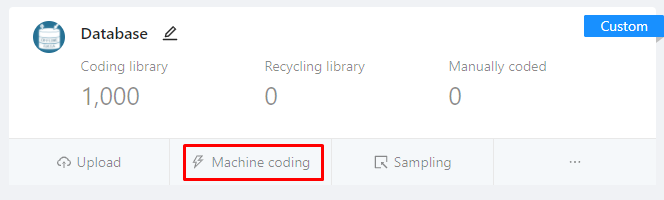
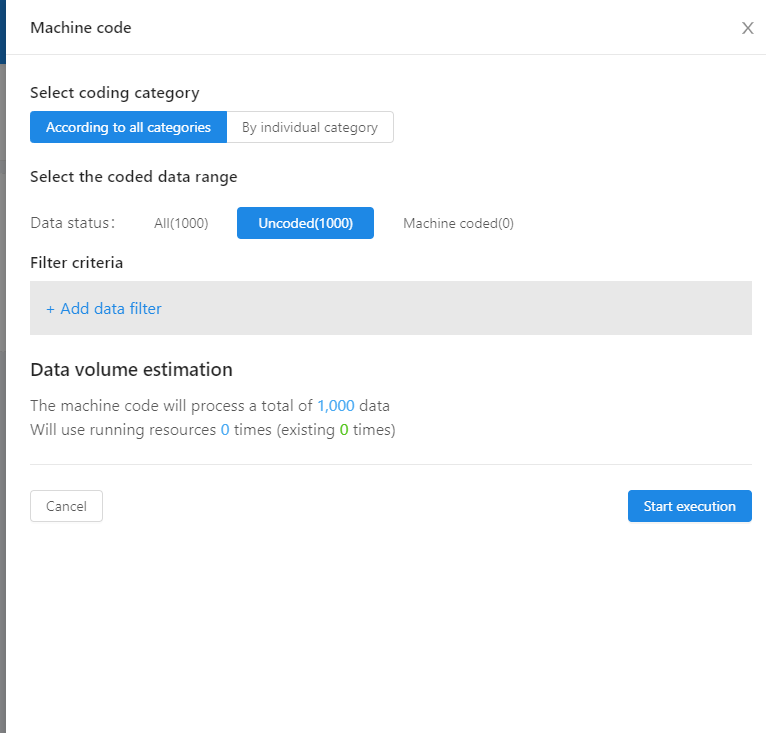
Step 3: After running machine coding, go to the Coding page. When the keywords of the preset options appear in the text, a highlighted “Machine Advice” will be displayed beside the category options, and this option will be selected by default.

Note: If the text has been coded manually, machine coding will skip the manually-coded text, namely, the text will not be machine coded at this time. On the other hand, for the machine-coded text, a new manual coding will overwrite the results of machine coding. Therefore, the platform will only retain the results of manual coding. In addition, all the machine-coded text will be marked as encoded. In whatever situations afterwards (such as modifying the category), you need to “Rerun Machine Coding” in the specific database on the Overview Page to machine code the text again.
