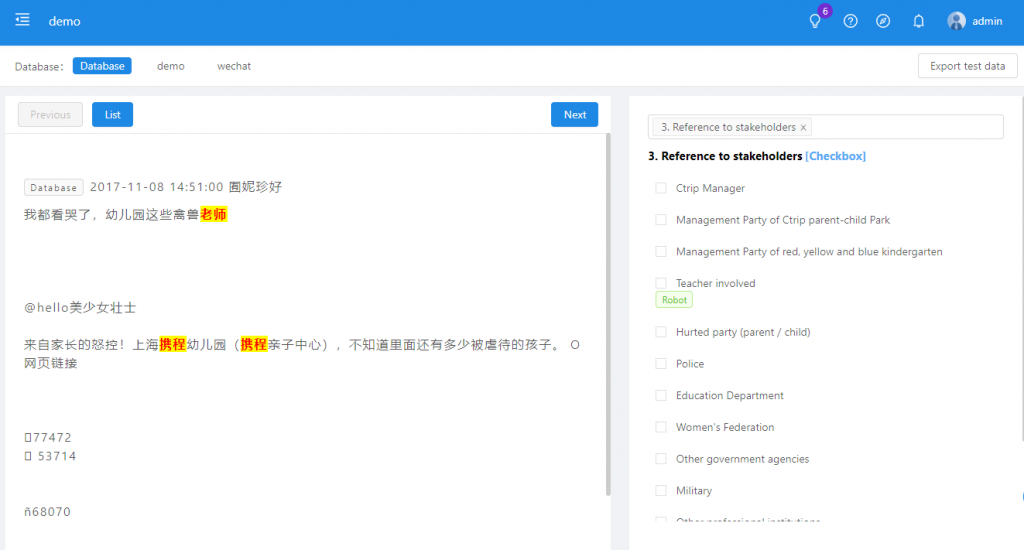The Tracking section is an interface for checking the coding results of different coders. The full text is still displayed on the left, and on the right, the name of the coder is shown under his/her chosen category options, so that inconsistent results between coders can be examined.
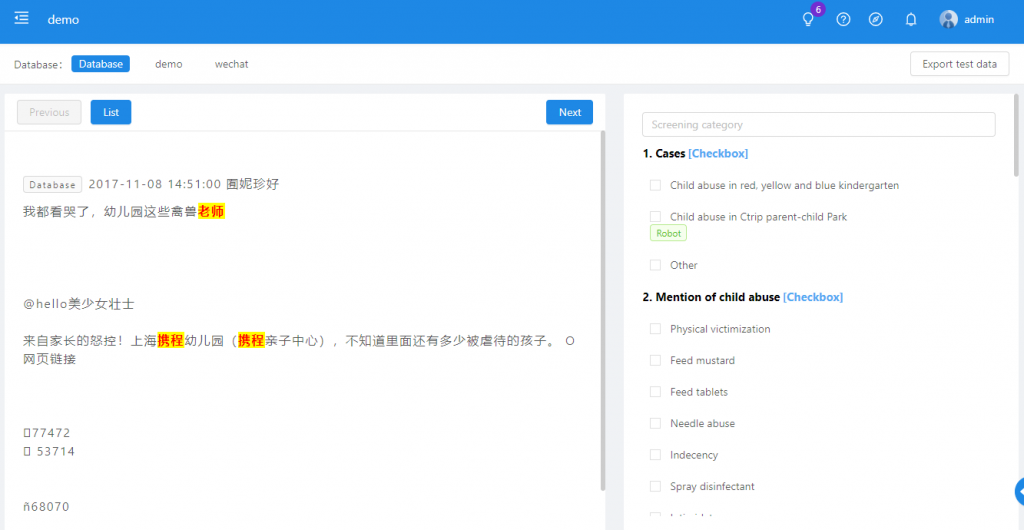
The dialog box above the category options is the category filter. You can click to select a specified category, and then only the options under this specified category will be displayed. If some categories have particularly low reliability score and need to be reviewed. You can specify these categories through the filter for quick correction. If not specified, the interface will display the results of all category options by default.