Members are those who participate in the Subject/project on the platform. The administrator is in charge of the central management, and he/she can increase or decrease the number of members/operators assigned to the research Subject. On the Subject member page, the Subject creator can add members by “add via search” (e.g. by email) or “add via links”.
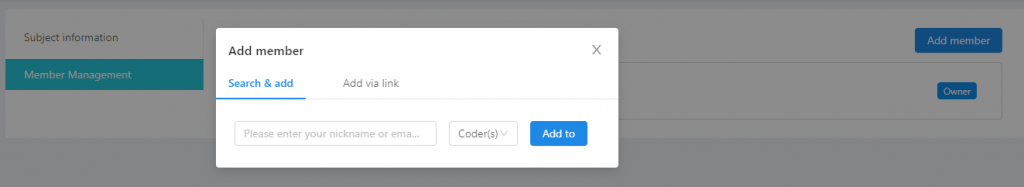
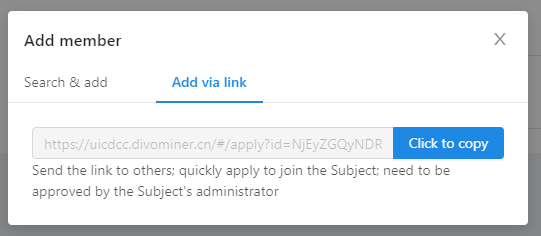
Note: The added members are further divided into two types: administrators and coders. The administrator can perform all operations on the Subject, such as uploading data, creating categories, etc., while the coder can only code and cannot perform further operations on the Subject. The number of administrators and coders added is limited to the settings, depending on which Subject edition is purchased. By default, there is 1 administrator who purchased the Subject, and 6 more coders can be added. You can choose to add an administrator or a coder through the “add via search” (e.g. search by email) function; with “add via link” function, you can only add a coder.
