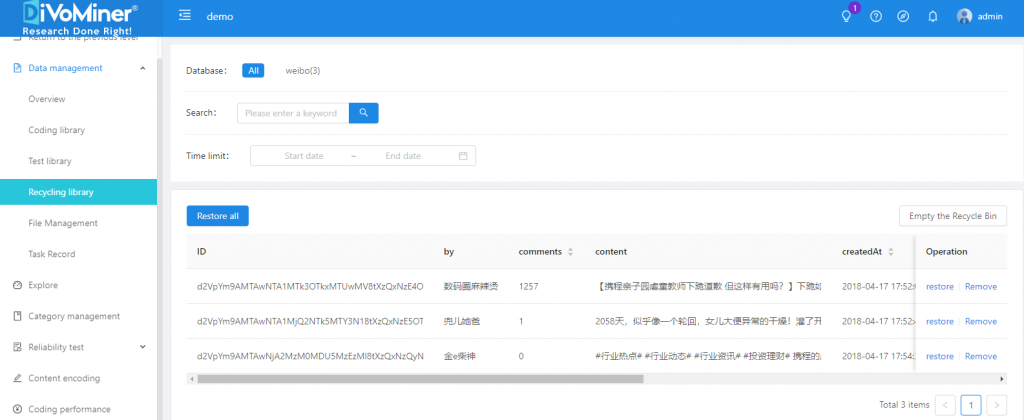To delete data, go to [Data Management]-[Coding Pool], you can [Remove] a single piece of sample data in the [Operation] column on the right side of the data. If you need to delete all data at once, click [Remove All] on the Coding Pool page.
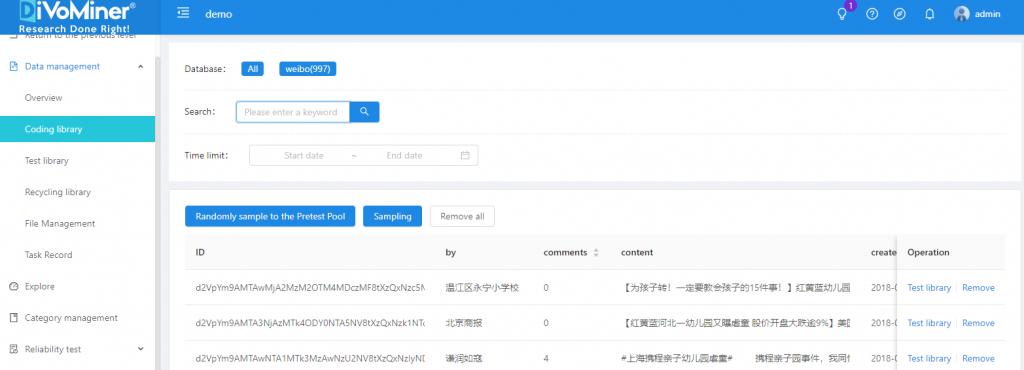
The deleted data is placed in the [Recycle Bin]. You can [Delete] a single piece of data or [Clean Recycle Bin] to release the data storage capacity. You can also [Recover] the data back to the [Coding Pool]. If you need to restore all the data at once, click the [Restore All] button.