Machine coding can quickly classify the data. Compared with manual coding, the efficiency of machine coding is extremely high, and data analysis results can be retrieved quickly.
Before machine coding, check the [Coding Pool] data and coding category settings.
Step 1: Check the [Coding Pool] data, which is the target coding data for machine coding.
Step 2: Check the Coding Category (in the Categorization section). The coding category and keyword settings are the basis for machine coding.
Step 3: In the [Data Management]-[Overview] section, select a database, and click [Machine Coding].
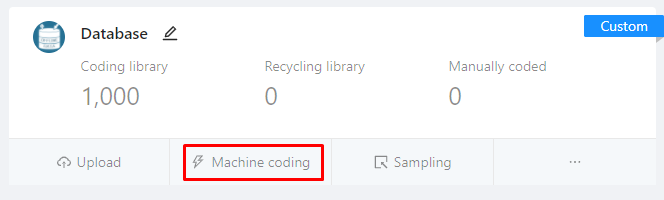
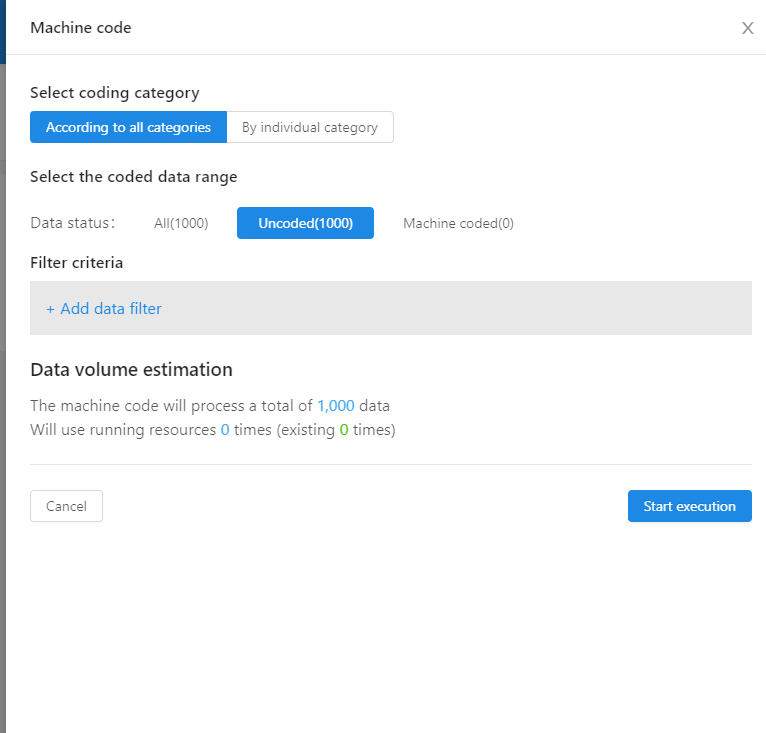
Note: [Machine Code] operation only executes data without machine code. After the data is updated, the [Machine Code] is only valid for the newly entered data, which can improve the efficiency of data calculation.
Step 4: After machine coding, go to the [Coding Page] to check the coding results.
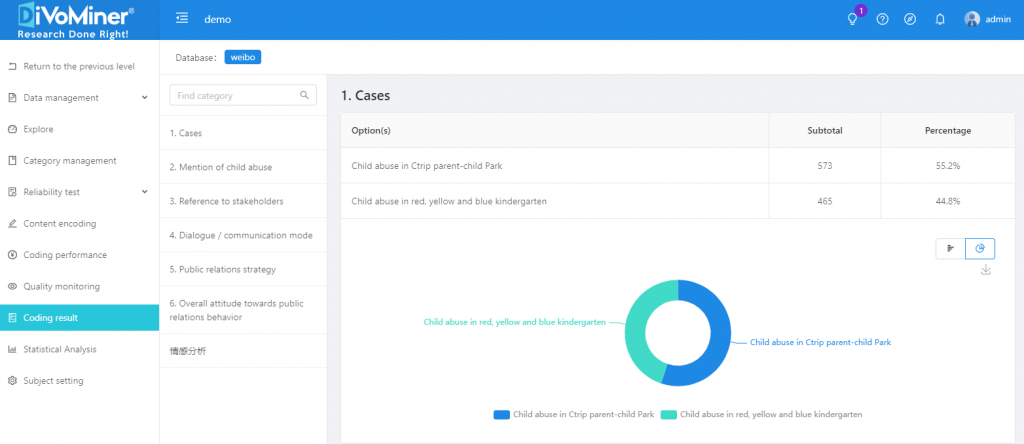
Note: If there is a long time loading or failure during machine coding, please return to [Categorization] page to check whether the keywords setting in the coding category is correct. And if there are errors, please correct them promptly and execute Rerun Machine Coding procedures.

Leave A Comment?