想必做过调查问卷设计的小伙伴都知道,跳题逻辑是常用而且很简单有用的功能,比如根据上一题的选项来决定接下来的题目,在文本内容分析中分类编码的使用场景亦是如此。DiVoMiner®上,用户可以利用类目逻辑设置的功能,让平台根据类目编码结果,决定接下来编码员会看到的类目或机器编码的类目,让研究者在面对大量的类目选项时,也能轻松准确地找到目标选项。
多个题目之间可设置逻辑跳转题,点击某一题目右侧的【设置逻辑】。

针对选项设置关联跳转题目,点击【确定】即完成逻辑条专题的设置。
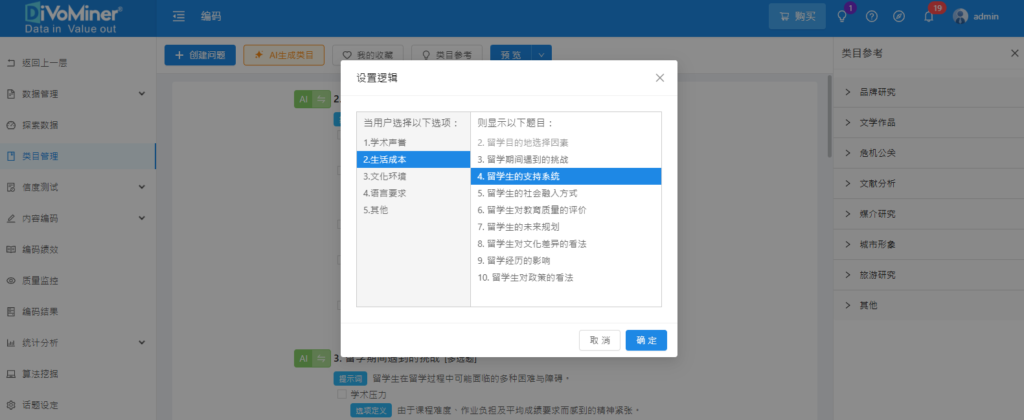
设置完成后,在【类目管理】页面即可看到选项与题目之间的跳转关系。

同时,可点击【预览】查看跳转题之间的逻辑是否设置成功。例如,选择“生活成本”的选项,随即显示“留学生的支持体系”题目。

若取消逻辑跳转题,需点击【设置逻辑】,点击一次跳转的题目,点击【确定】即可。
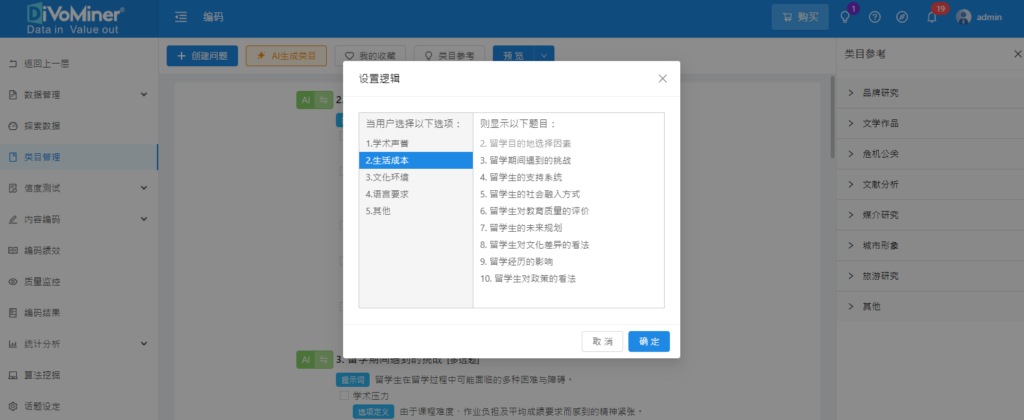
设置跳题完成后,可通过右上角【预览】检查设置的逻辑。


